PDF to CBZ
We convert PDF documents to CBZ files
Or drop your PDF here
PDF is certainly a convenient format for number of usages: books, reports, slides... But when it comes to graphic novels, the CBZ format is often prefered. It allows dedicated readers to display a compelling interface which improve the reading experience.
PDF to CBZ Conversion
Stories of PDFs converted to CBZs
On a smartphone, PDF is not the right fit. CBZ is.
A friend talked to you about a comic he loves. You finally get a copy and you are eager to discover it. Is the story as great as advertised?
The book is in PDF format. No problem. You mail it to yourself as an attachment, open it on your phone and start reading. So far so good.
The text of the first thumbnail is a bit small, so you zoom with the classic two-fingers gesture. Now that the comic is magnified, you need to navigate with a not-that-confortable thumb gesture. Less than a minute later, you realize your trusty PDF reader is just not a good fit for this particular task.
After a quick search, you find readers specifically designed for comic books. Perfect! But they can only open a weird format named CBZ. Hum...
This is when MyTools saves the day. In seconds, your original PDF is converted to CBZ. You open it and discover how pleasant comic book reading can be with the right software. You will definitely have something to share with your friend!

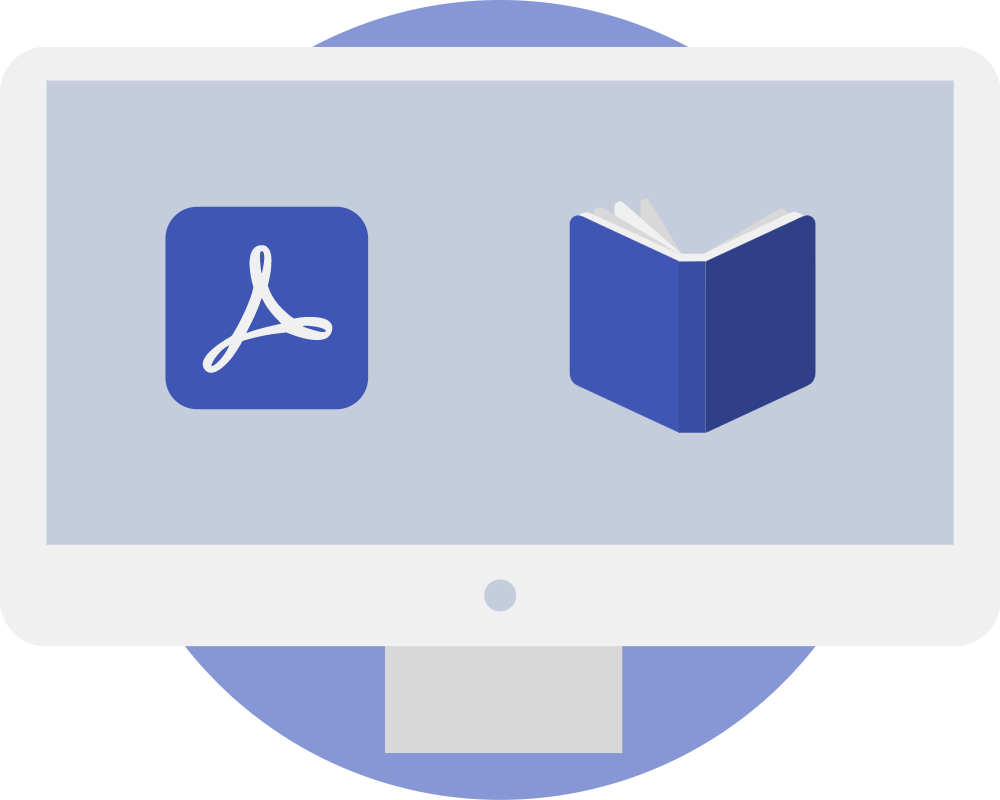
A manga you appreciate more with CBZ
You just got your hands on a 10 volumes manga. How great! Hours of exciting reading ahead.
Each volume is a PDF file. Which is nice, since your computer can obviously open PDFs. You double click the first file and start reading. But after a few seconds, you have a "uh-oh" moment when you notice that the PDF is either too small, or turning a page is not smooth. Your daily PDF reader is just not adapted to mangas.
In a matter of minutes, you find and install a manga reader. Problem: it can only open CBZ files, not PDF.
MyTools is the missing link. You submit your PDF, which is instantly converted to the desired CBZ format. Now this is only 10 volumes, hundreds of pages, and fun!